While running the site, have you ever thought about, which filter plugin will be the best for the website, or if I say, specifically which filter, provides better services for filtering the products?
Well, If you are ever concerned about it, then today I will share with you some of the best filter plugins for your WordPress/WooCommerce website.
As we know, without the best, nothing can rest. So, for providing the best here, I suggest the best filter plugins, and in the end, I will share with you bonus plugin tips for your websites.
Best Product Filter Plugins
1. WOOF Product Filter Plugin
WOOF Product Filter Plugin is most one of the best plugins available for WooCommerce. It’s powerful and robust. This plugin allows your site to filter products by category, custom taxonomies, attributes, price, and tags. It also provides a feature of the Shortcodes.
WOOF plugin provides most of the filter input types like radio buttons, radio buttons in the drop-down, drop-down, multi-drop-down, and checkbox. It also provides an advanced filter type in its premium version as color, image, label, hierarchy drop-down, attributes/taxonomy range-slider, and checkbox buttons in the drop-down.
They also provide lots more premium features, which you can check the list here.
With all these features, you can make your sites fully accessible while searching and filtering products. This feature gives a smooth experience to your customer.
There is lots more about it, and you can learn about it while visiting their website or WordPress page.
2. YITH Woocommerce Ajax Product Filter Plugin
YITH is also a powerful and robust plugin and one of the best plugins for any WooCommerce. This plugin provides AJAX searchability. It allows filter type with category, size, color, brand, price, and much more.
On the free version, the product filter widgets support List, Dropdown, Color, and Label. In the free version, they also provide a Reset to all the applied filter features. The reset button is compatible with YITH WooCommerce Wishlist. There are more features available in the premium version of this filter plugin. You can know about it here.
3. Content Views — Post Grid & Filter for WordPress (100,000+)
If you have any Blog Post website or any separate page for post, this plugin may help you to make your website looks better, more efficient, and attractive. It’s user-friendly and simple and no coding require at all.
Some Free Features
They provide many features on their free version and like to make display posts, pages in a beautiful grid, lists, and many more. They provide Both free and premium versions. Check them here.
You can arrange your posts on the page, and it’s fully customizable and displays your post in a list or grid layout. The Shortcodes are also applicable for posts.
To know about this plugin, you can visit their website and WordPress page.
4. Search & Filter
Search & Filter is a simple filter plugin. It provides features to create general filters for your website.
This plugin uses to create product filters by Category, Tag, Custom Taxonomies, Post Type, Post Date, and combine search also. It provides input types for filters such as dropdowns, checkboxes, radio buttons, and multi-selects. In the free version, they provide only basic features.
The premium version, they provide many features. In the premium version, you can customize your websites with lots of filters. You can check it out here.
To know more about it, you can visit their website and WordPress Page.
5. Advanced Ajax Product Filter
Advanced Ajax Product Filter is an advanced product filter for your WooCommerce website. You can create filters for your product by Category, Attributes, Custom Taxonomies, Price, and Tags.
Some different filter types
It provides different filter types like checkboxes, dropdown menu, radio buttons, range slider, tag cloud for tags, and checkboxes with color or image. You can also customize widgets. They also have more features with free and premium versions. You can check it out here.
To know more about it, you can visit their website and WordPress.
6. Themify Woocommerce Product Filter
Themify WooCommerce Product Filter allows creating a filter for your products by price range, categories, attributes, tags, and much more. Every feature in this plugin is available for free.
Features they provide,
- Live search results
- Drag and drop form builder
- Multiple filter combinations
- The vertical or horizontal layout
Themify WooCommerce Product Filter provides lots of customization to create a filter for free.
To know about it, you can visit their website or WordPress.
7. WooCommerce Product Filter by WooBeWoo
WooBeWoo Product Filter allows creating a filter for your product by category, price, tags, taxonomy, and attributes. It supports Ajax search filters. They provide lots of free features, and they also have advanced features in their premium/pro version.
It also has compatibility with Elementor.
To know more about it, you can visit their website or WordPress.
To The WOO CHOICE PLUGIN
All the above plugins are the best plugins for WordPress/WooCommerce. They all provide free and premium features to make your website better and search for relevant products easily.
Now, let’s talk about the bonus plugin.
I’m suggesting this plugin, Especially since this plugin provides better filter features. So, the plugin is called WOO CHOICE PLUGIN. We build this plugin for customers like you who always look for something better. This plugin supports almost all types of filters and widgets, from which you can create any kind of advanced and customizable filters.
What’re more Benefits of using Woo Choice Plugin over other plugins
If I compare Woo Choice Plugin and other best plugins, then using Woo Choice Plugin has the advantage. All plugins listed above have few free widgets available, but Woo Choice Plugin provides many free widgets.
Some filter widgets are here
Woo Choice Plugin provides filter widgets as Sliders, Buttons, Checkboxes, Dropdowns, Icon, Radio Buttons, Switch Buttons, and multi-selects.
Comparatively, Woo Choice Plugin provides almost every filter widget for free while WOOF Product Filter Widget provides Color, Images, Range-Slider, and Checkbox buttons in the drop-down menu in their premium version.
Advanced features for free
Similarly, We provide most of the advanced features for free while other plugins (like WOOF Product Filter Plugin, YITH Woocommerce Ajax Product Filter Plugin, Search & Filter, Advanced Ajax Product Filter, WooCommerce Product Filter by WooBeWoo) provide them in their premium versions.
— — — (Don’t believe it! then, you can visit our WordPress page.) — — —
You can see in the image below, With the help of Woo Choice Plugin, this search page is developed, and here all the widgets are used for filters are free and can be set easily with this plugin.
As you can see, here widgets are used for filters are Buttons, Buttons with multi-selects, Icon, Icon with multi-selects, Slider, Slider with number input, Custom Rest buttons, and dropdown button.
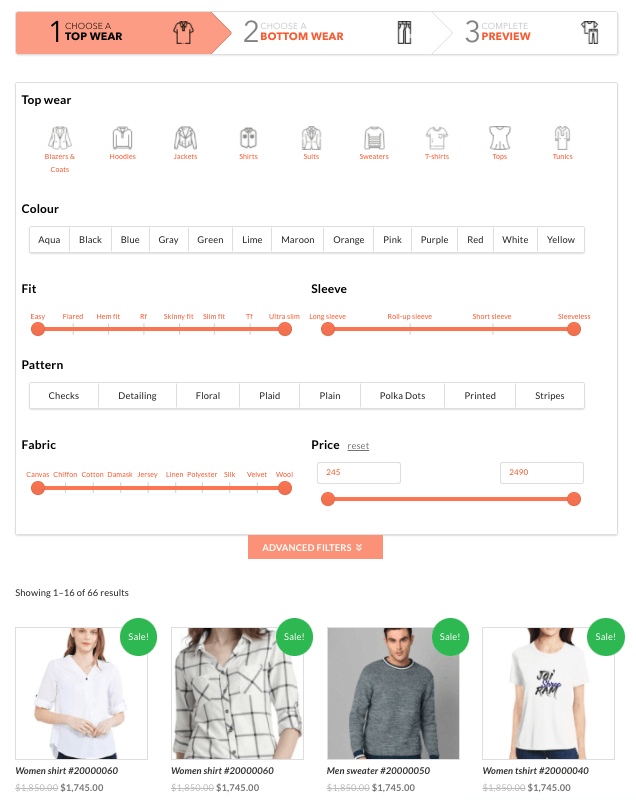
As you can see in the 2nd image(down below), We provide an Advance filters section(If you want to separate filters then you can separate them with this advance section) for advance filters, and in that, we also provide the advanced filters (like Slider, buttons with multi-select). And, of course, these filters support AJAX search. (But if you want to apply a button for your filters, then you can create custom search buttons)
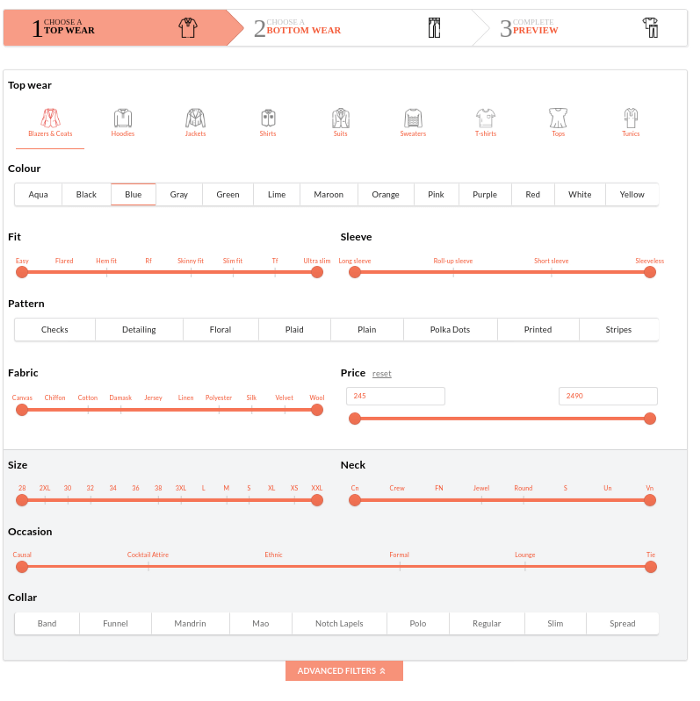
If you noticed then, there is an exception, Themify Woocommerce Product Filter also provides widget features for free but, Woo Choice Plugin ranks Themify when we take into consideration advanced features.
Themify Woocommerce Product Filter may provide all the features for free, but UI/UX for filters on the Webpage looks simple, and Woo Choice Plugin provides advanced and better UI/UX.
You may have noticed that they provide a horizontal style filter, but it looks so simple.
Woo Choice Plugin provides an advanced horizontal-styled filter and provides better UI/UX.
In the below image, all these filter widgets with Advance Ajax search, and every widget, that we have created with the help of Woo Choice Plugin, you see in the filters snaps around here are available for free.
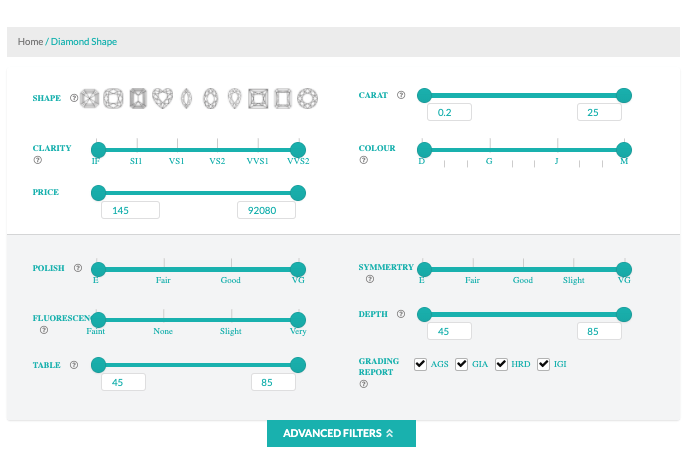
This Plugin provides the best UI/UX widgets but it also provides the best likable themes. As you can see in the above and below images, we have nice and good-looking themes.
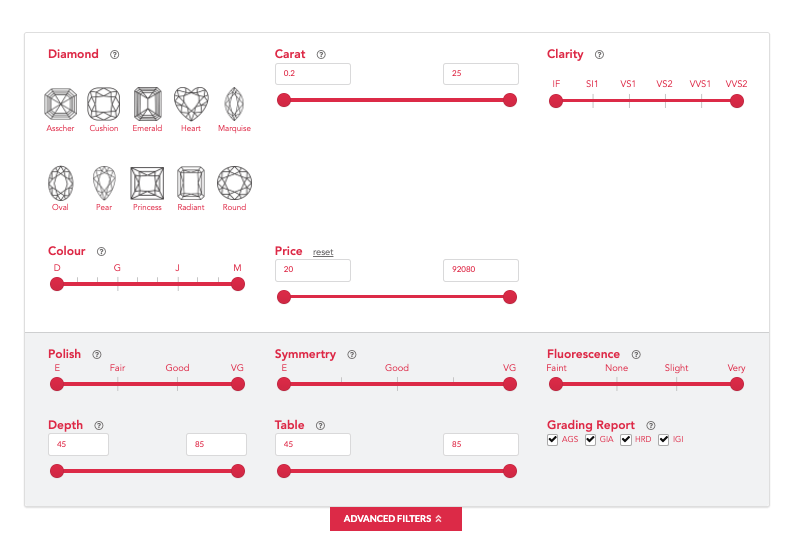
What about the support of other plugins?
This Plugin is compatible with page builders like Elementor, Divi, Beaver Builder, and many more.
Other Benefit:
If you want to run your sites smoothly without compromising speed even while having a large inventory, then you can use our plugin.
There are added benefits of using the Woo Choice Plugin in that the back-ends are optimized and efficient. So, even for the large inventory, sites run smoothly without compromising the speed, and you can create an unlimited number of filters.
So, now let’s talk about Premium features.
Well, If I tell you specifically, then premium features are available in premium extensions for Woo Choice Plugin.
List of Premium Extensions:
Dependent Hierarchical Filters
Dependent Hierarchical Filters provide the feature of the Parent-Chid Filter. It allows the creation of any number of Custom Parent-Child Filter.
Custom Numeric Filter Extension
Custom Numeric Filter Extension provides the Price Per Carat feature. It automatically calculates data in the backend and keeps it in the database. Whenever the User wants a enable/disable Price Per Carat filter then an option is available.
There are many more extensions that might be useful to better your sites, improve filter functionality, and so on. You can visit our extension page here.
Diamond Search
Woo Choice Plugin is a powerful tool that provides the best filters (features) for Diamond/Jewelry industry websites. If you want to make your diamond search page perfect and competent among top sites, you can use our Premium extensions.
Any requirements of Diamond Search Page like Diamond API Integrations, Displaying Grid View, 360 degrees Diamond View, and so on, can be covered with a list of extensions that Woo Choice Plugin provides.
Premium extensions for Diamond/Jewelry Industry websites are:
Diamond API Integration — WooCommerce
Diamond API Integration is a helpful extension to your site. In this single extension, you can support almost all diamond APIs for your site.
List of Diamond APIs we support,
- Rapnet Instant Inventory API,
- Direct API Providers(Glow Star Diamond API, JB Diamond API, SRK Diamond API),
- Others (DEX (International Diamond Exchange API), MID House of Diamonds API, POLYGON Virtual Inventory API, GEMFIND Diamond Link API, VDB (Virtual Diamond Boutique API), JewelCloud API).
WooCommerce Product Bundle Table View
WooCommerce Product Bundle Table View provides features of the Tabular Grid view. It shows the result of the products which are filtered.
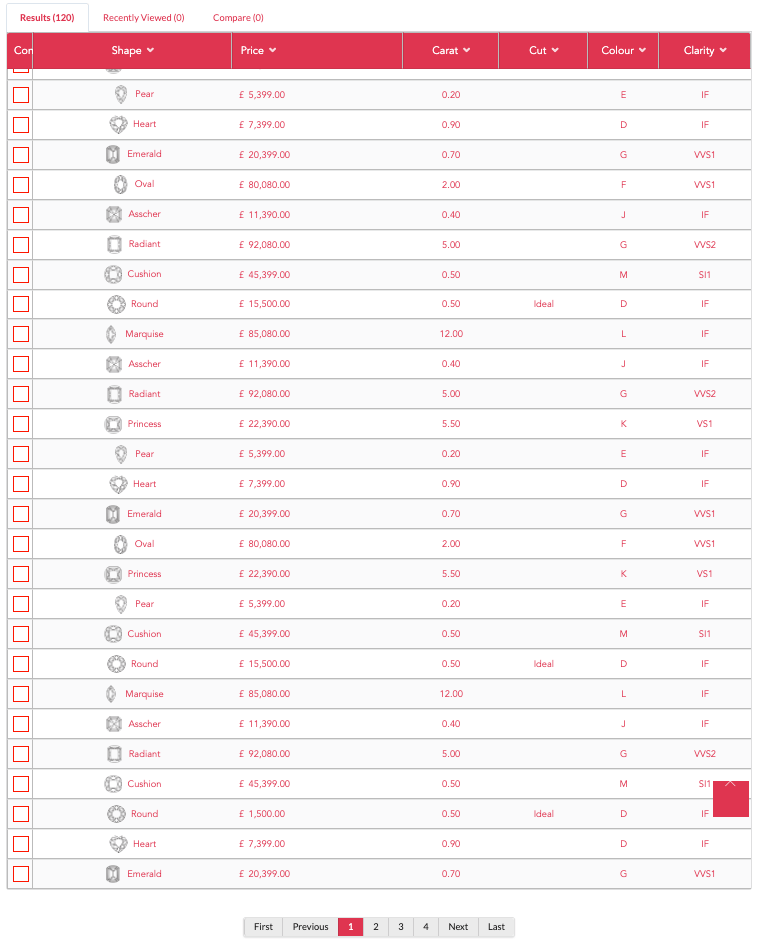
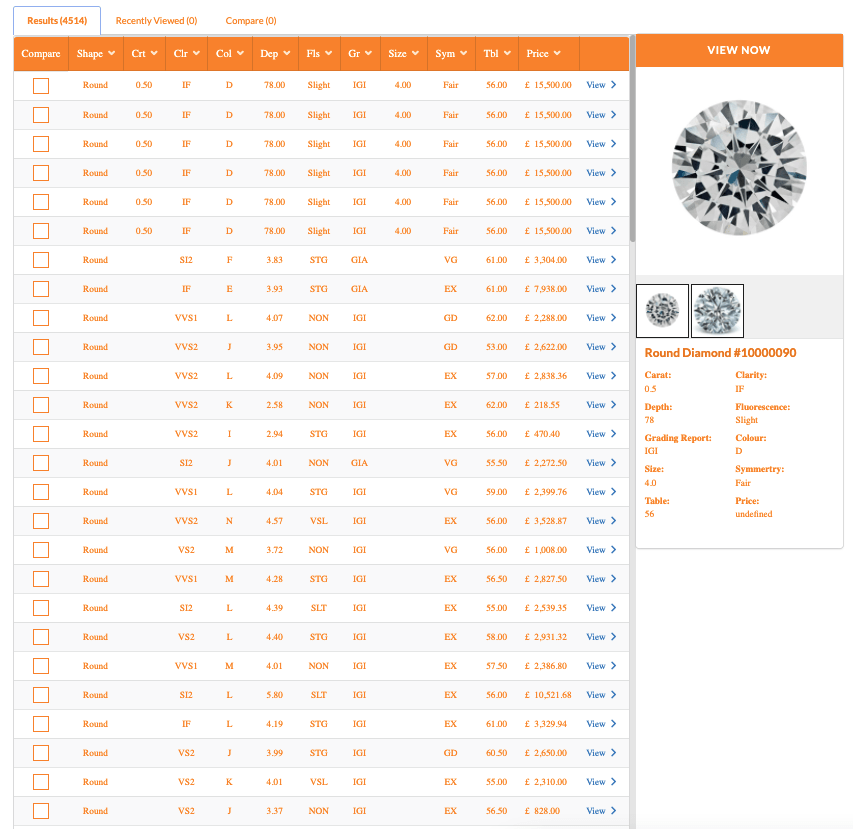
There are many more extensions available to make diamond search more advanced, and so on. You can visit our extension page here.
Like this, we provide many free features and premium features too. If you want to know about it, you can visit our website and WordPress.



