Description
Woo Custom Filter widget is a free WooCommerce plugin. This plugin provides an advanced ajax product filter, for creating customizable filters on the WooCommerce website. With the help of this plugin, you can create filters anywhere on Shop and Category Page. This plugin can also create unique filters for different category pages. It means you can create two different kinds of filters on two different category pages. It also supports the short codes for creating filters on any part of any webpage with the shortcode. It also allows creating an unlimited number of product filters anywhere on any web page.
This plugin is one of the best filter plugins (Yes! Really!) when it comes to advanced and customizable “horizontal” style filters. As I just said it is best for advanced horizontal filters, which means you can create custom filters with various widgets like Sliders, Buttons, Checkboxes, Dropdowns, Icon, Radio Buttons, Switch Buttons, or multi-selects. Lastly, All these widgets support AJAX search. As well as, you can choose to have the filter layout either Vertical or Horizontal Styled.
Woo Custom Filter Widget (as I said above) offers Ajax search features that ensure a complete search experience. Lastly, We have optimized the back end of the plugin and it’s very efficient. So, it will work even for large inventory without compromising the speed of web sites.
EXAMPLE
Let’s look at an example. The image below shows the example of creating several filters for any product inventories (like as we took an example of Diamond/Jewelry product inventory) by using our plugin. Here, we use custom input types for different diamond parameters based on their Shape, Fluorescence, Table, Depth Etc. Similarly, in the filter range, a slider is used for Clarity, Color, Carat, and Price.
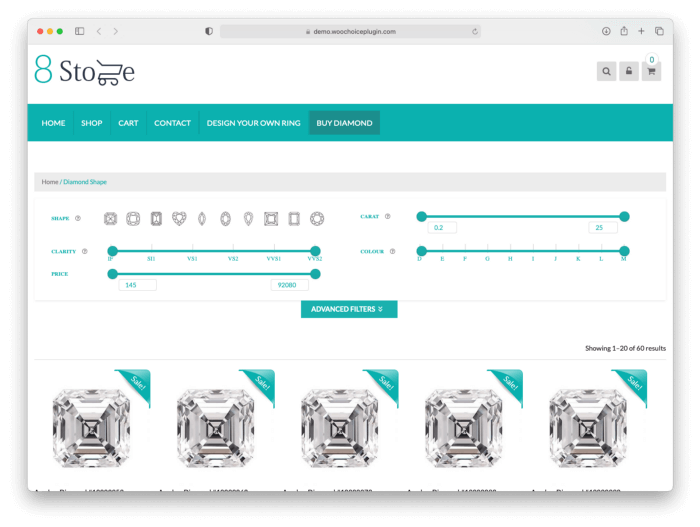
Next, the Advanced filter section hideouts some advanced filters, that only advanced users would need.
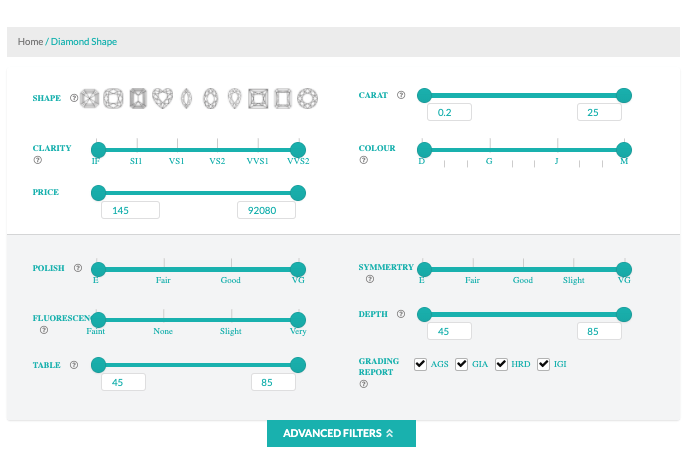
(Since we are talking about the Diamond/Jewelry website, If you are running a website that is related to real/natural diamonds or lab-grown diamond or CVD diamond etc., or even both then this plugin can provide lots of best features for your website. And of course, the above demo snaps can work exactly in a similar way even if your inventory is only of lab grown diamonds or CVD diamonds)
Extensions
Furthermore to Woo Custom Filter Widget Plugin. We have a Dependent Hierarchical Filter Extension and Custom Numeric Filter Extension to make your website more professional and premium. Both extensions come with advanced filters that you can integrate on your website (Both extensions are premium and paid. Mentioned rest are free).
RECOMMENDATION
We recommend using Woo Choice Plugin
All the available features in the Woo Custom Filter Widget are already also added to the Woo Choice Plugin and the latest features are updated the Woo Choice Plugin at the earliest. Similarly, development and updates are more frequent for the Woo Choice Plugin. So we recommend that you choose to use the Woo Choice Plugin and yeah, all the features, flows, and extensions mentioned on this page are already supported and working with the Woo Choice Plugin.
Benefits of using Woo Choice Plugin
- Woo Choice Plugin has more advanced filters, features, and customization options than Woo Custom Filter Widget, and to provide the best for our customers, we highly recommend using it instead of Woo Custom Filter Widget plugin.
- Woo Choice Plugin supports the page builder like Elementor and Beaver Builder, Etc for a custom design.
BENEFITS
- You can create an unlimited number of normal and Ajax custom filters.
- It supports the Shortcodes.
- You can create a filter for the Shop page and Category page.
- You can create different kinds of filters on different category pages.
- It supports attributes.
- It supports taxonomies.
- You can create a different kind of filter widgets as icons, Sliders, Buttons, Checkboxes, Dropdowns, Icon, Radio Buttons, Switch Buttons, or multi-selects.
- Compatibility with all themes.
How to get started?
To install the “Woo Custom Filter Widget” Plugin, follow the instructions on the WordPress page.
“Woo Custom Filter Widget” is an advanced filter plugin and has many features to make websites attractive, but here we recommend using “Woo Choice Plugin”.
To install “Woo Choice Plugin” and know more about it, follow its installation and guidelines.

Reviews
There are no reviews yet.